Can I display confirmed appointments in my calendar?
How can I subscribe to appointsments in a calendar programme such as Outlook?
For registered users, there is a page with an overview of all appointments that have been confirmed on TERMINO. This overview can be accessed via the drop-down menu at the top right (My account > Appointments).
You can subscribe to your own calendar (e.g. Outlook, nextcloud, Google) as a webCal feed for the dates that have been confirmed (dark red) or are to be kept free (light red). To activate this access, an API key is required, which must be actively generated.
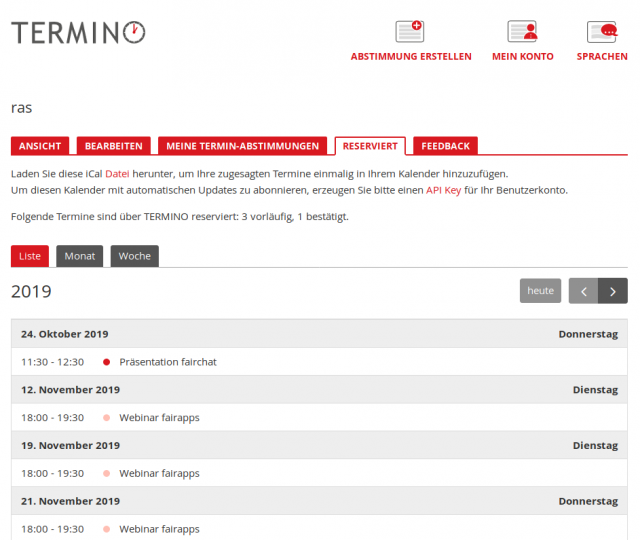
Display of confirmed appointment options of another user subscribed to in Outlook:
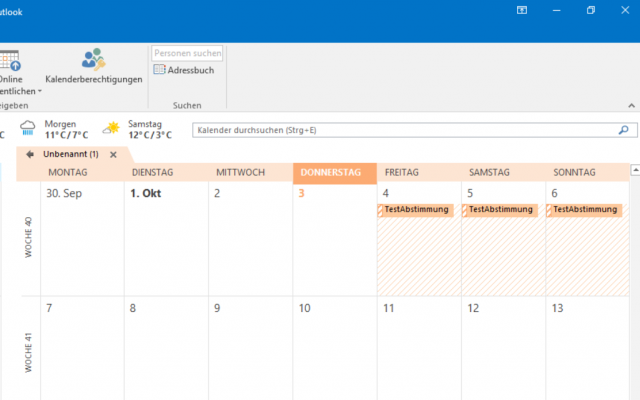
Generate API key
The iCal/webCal feed is a URL with a personal key. For data protection reasons, this API key is not automatically created for each user, but must be generated once.
+ Log in and go to "My Account > Settings".
+ Switch to the "Edit" tab.
+ In the lower half of the page you will find the "API key settings" section.
+ Use the "Generate new" button to generate a personal key. An external service can now use this key to query the appointments.
+ Then select the option "Activate API key for iCal feed".
+ Do not forget to finalise the changes with the "Save" button.
+ As soon as an appointment has been confirmed, the WebCal/iCal link also appears in the "Reserved" tab. Subscribe to this in your own calendar.
